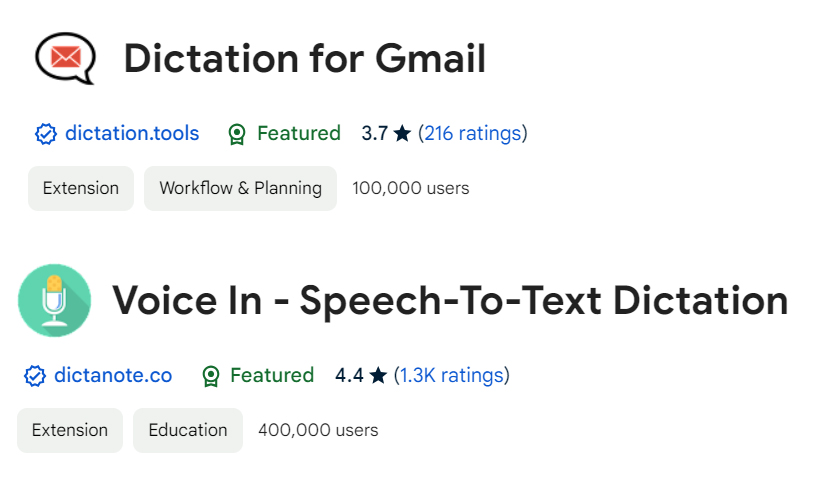So, this morning I was working with a client who brings in somewhere between 100 to 200 emails per day. Well, this isn’t that big of an amount or at all not typical for a business owner, but what was not typical is the fact that of those emails a majority of them my client is responsible for handling.
We’re going through the process of delegating and even in doing that I can see how much additional time it takes just to delegate, to give the next command, or ask for the next action step. I have found that when you are observing other people working, you process it differently than when you are doing the task. For at least half of the emails they were dealing with, having the ability to dictate one of two sentences could save them time and energy. They use Gmail and it was time to figure out if Gmail had any tools like that yet.
Well, they do, and it is fabulous. It took us 10 minutes to install the two different extensions and play with them a little bit. Anytime you get new tech, you must play with it a little bit or you will never really integrate it into your process.
Here are the Chrome extensions we installed and used
AFTER you get Voice-in-speech-to-text you go here: Dictanote
Remember that dictating something via voice uses a different part of the brain than trying to type. Because when we talk, we use different words for telling an oral story than we would when we type and share a written story. I started out trying to dictate this whole article. Since I have not practiced a lot of dictation, the article didn’t read well. I had to make a lot of edits. I switched over to typing this out, so I would get it done faster.
If you are spending a lot of time typing up emails, it might be worth practicing to get good at dictation communication.
If you have Gmail, I recommend you give these Chrome extensions a try.